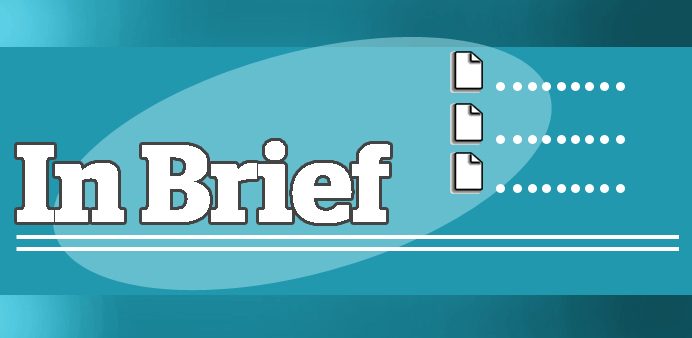Some e-mails that are on Google seem to disappear when I delete them. They are not in the trash or spam. Frequently I need to return to a message and cannot find it. Where are they?
Any message you delete from your Gmail inbox is moved into the trash folder just in case you decide you need it later. But that grace period only lasts 30 days. After that, Gmail automatically deletes the message from your account for good.
The spam folder works a bit differently. Deleting a message marked as spam causes it to skip the trash folder altogether, so you have to be careful not to purge your account of useful e-mails that accidentally got caught up in Google’s spam filter. That’s easy to do, since Google gives you the option to delete all spam messages with a single click.
If you’re having trouble locating deleted messages via search, it’s important to note that by default, messages filed as trash don’t show up in your search results. To reveal what you might have accidentally deleted (provided it hasn’t passed the 30-day expiration date), type “in:anywhere” along with your search query. This tells Gmail to look in all folders — even in spam and trash.
If you’re still seeing this problem, even with messages that aren’t 30 days old, you should consider changing your password and taking other steps to secure your account (Google provides more details on that here: https://support.google.com/mail/answer/78353).
A symptom like this doesn’t necessarily mean your account has been compromised, but it’s always better to be safe than sorry.
I have two desktop Macs, one purchased in 2003 and the other in 2006. That later one has developed bad pixels. When it first started, I went to the Apple store and was told there wasn’t anything I could do for the computer because it was too old and it would cost too much to repair.
I asked why this would happen on the newer one when the older one had no such problem. They told me the screen was probably manufactured by a different supplier.
Even though the lines are on the desktop, I can still read my sites and e-mails. What can I expect if this continues?
Dead pixels on LCD screens are a frustrating problem that can range from a minor annoyance to a major impediment. That problem is amplified if your display is built into the CPU, as is the case with Apple’s iMac line.
Although it’s not a terribly common occurrence, pixel death is essentially a random electrical problem, and as the Apple technician seemed to indicate, it’s often attributed to a manufacturing issue. There are also a number of solutions online for fixing stuck pixels, which display only red, green or blue. I can’t speak to their efficacy though.
What you can expect in the future is difficult to predict, says Jason Childers, lead technician at the North Carolina computer repair shop Raleigh Geeks.
“You honestly never know,” Childers said. “It could stay the way it is or it could get worse.”
If things get really bad, it’s possible to replace the LCD altogether. But this can get expensive, and Childers said the price is hard to estimate unless he knows the specific part number. Still, it may be end up being cheaper than a brand new desktop. — By Tyler Dukes, The News & Observer/MCT