Laptops and computers powered by the latest seventh generation Core processors from Intel should be hitting the market any day now. The processors were announced back in August and Intel said it expected laptops powered by the chipset family to appear in October and November.
It is almost the end of October now, and with laptops using the seventh generation Core chips nigh in America, it will only be a matter of weeks, or less, before they become available in Qatar.
If you are in the market for a laptop, you may find it prudent to wait for one of two reasons: 1) you will be getting the latest piece of hardware for the same money you outlay now; 2) if you are not tempted by the latest and greatest, you may still find it beneficial to wait a few weeks to get good deals on previous generation laptops.
Back when Intel announced the seventh generation processor family, it made its usual promises of faster performance and better battery life. The performance improvement this year, however, is modest. Intel is promising up to 12% increased performance from the sixth generation chipsets (so a seventh generation Core i3 will be about 12% faster than a comparable sixth generation Core i3).
The battery life claims are a bit more complicated, if only for the fact that a big portion of the eventual battery life depends on the battery size and the efficiency of other components that manufacturers put in their machines. Even if the seventh generation Core processors are more power efficient, you may find that a manufacturer is using a smaller battery, eliminating all gains that are to be made by the newer processor.
Buying a laptop is not as simple as buying a mobile phone. You cannot simply go out and get the flagship model of your favourite manufacturer. For one thing, you have to consider your use: do you want a powerful machine capable of handling demanding games or a machine that will last all work day on a single charge? You cannot have both, and that is where things get confusing.
Intel makes different categories, or families, of processors for different intended uses. The processors used in an ultrathin, ultraportable machine are designed to consume as little power as possible and will not be able to compete in speed with a processor designed for, say, gaming. So even if you see two laptops of different form factors using a Core i7, you can be almost certain that there will be a big performance gap between the two.
Laptops powered by one of six seventh-generation Intel Core processor will become available this fall. All six are dual-core affairs and are divided into two categories: those designed for ultrathin and even fan-less laptops (such as the Macbook) and those designed for your regular laptops. Those looking at high performance variants will find that Intel is not releasing the seventh generation of these processors until next year. So they will have to wait much longer, or make do with the sixth generation processors.
A laptop without a fan will almost certainly have one of the three new ultra-low powered processors. Generally speaking, these machines should be sufficient for your daily tasks such as web browsing, word processing (MS Office), and video streaming (even 4K, and Intel does make a claim that the seventh generation processors have been designed keeping 4K in mind). You may even get away with basic operations or smaller files in Adobe Photoshop, but a higher workload will probably be a bit too much. The advantage you get by opting for this processor is, depending on the manufacturer, a super thin and efficient machine that should be able to last you a long while on a single charge. Also expect a super quiet machine if the design is fan-less.
These processors will come in three variants, the Core M3 (similar to Core i3), the Core i5, and the Core i7 (Intel has confusingly decided to brand the top two variants of this family of chipset with the Core i branding). The other three processors, the “regular” variety, should be able to handle regular tasks with breeze and work better with more demanding tasks.
But a word of caution here: just because a laptop has a fan does not mean that it will employ one of the faster trio of processors. Some manufacturers may even use the ultra-low powered chipsets in bigger machines.
The key to telling the two families apart are the base frequencies. The base speeds for Core M processors are much slower than their faster brothers – the M3 is clocked at 1.0GHz (turbo speed of up to 2.6GHz), the i5 at 1.2GHz (turbo speed of up to 3.2GHz), and the i7 at 1.3GHz (turbo speed of up to 3.6GHz). In contrast, the ‘regular’ seventh generation Core i3 is clocked at 2.4GHz (no turbo), Core i5 at 2.5GHz (turbo speed of 3.1GHz) and Core i7 at 2.7GHz (turbo speed of 3.5 GHz).
You may find just the turbo speeds being advertised at the stores. As you see above, both families seem to offer almost similar turbo speeds, even when the performance between them will be different.
Don’t be turned off by a laptop with your preferred configuration using a sixth generation Intel processor – you may find that it is as fast, if not faster, than a seventh generation laptop using a lower tier CPU (such as a sixth generation Core i5 compared to a seventh generation Core i3).
Once you have shortlisted a few models, ask the salesperson to give you the processor numbers for each. Then go online and compare. You will find CPUBoss (www.cpuboss.com) to be an invaluable resource in making such comparisons.
Remember that processor is just one part of the entire whole, and the idea is to balance things out. A blazing fast Core i7 coupled with a cripplingly low amount of RAM will never be ideal. The idea is to get the best balance. If your primary use for a laptop is watching videos, you may find it better to invest your budget into a machine that uses higher resolution IPS panels than going simply after that supposedly blazing fast Core i7.
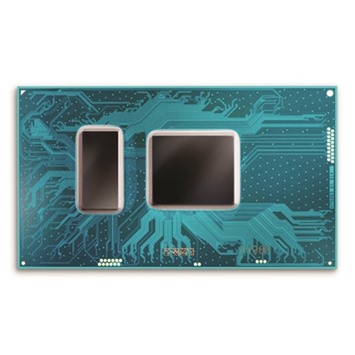
The seventh generation of an Intel Core U series processor u2014 the regular variant.
